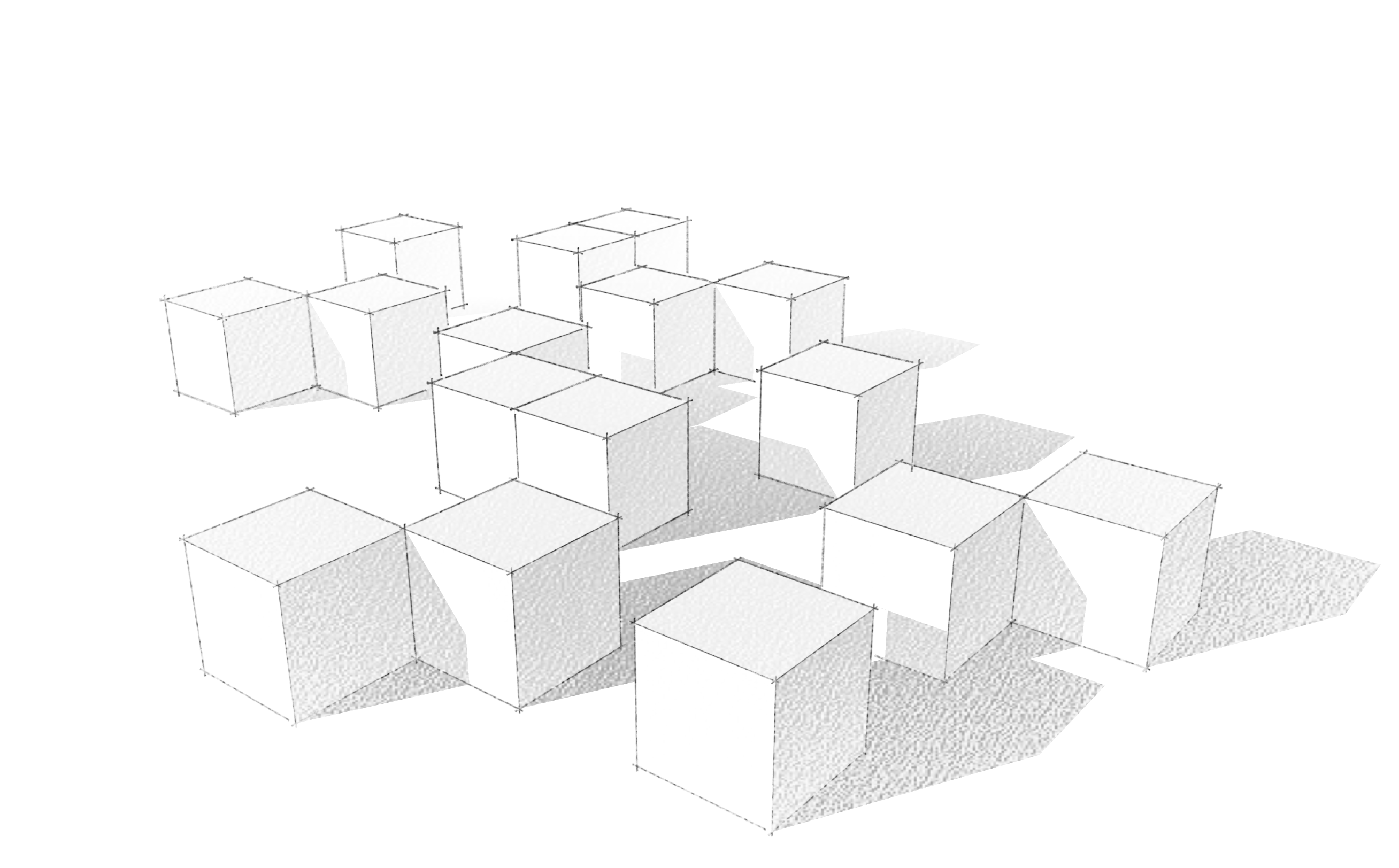Preface¶
Contents
About the author¶
Nicolas P. Rougier is a full-time research scientist at Inria which is the French national institute for research in computer science and control. This is a public scientific and technological establishment (EPST) under the double supervision of the Research & Education Ministry, and the Ministry of Economy Finance and Industry. Nicolas P. Rougier is working within the Mnemosyne project which lies at the frontier between integrative and computational neuroscience in association with the Institute of Neurodegenerative Diseases, the Bordeaux laboratory for research in computer science (LaBRI), the University of Bordeaux and the national center for scientific research (CNRS).
He has been using Python for more than 15 years and NumPy for more than 10 years for modeling in neuroscience, machine learning and for advanced visualization (OpenGL). Nicolas P. Rougier is the author of several online resources and tutorials (Matplotlib, NumPy, OpenGL) and he’s teaching Python, NumPy and scientific visualization at the University of Bordeaux and in various conferences and schools worldwide (SciPy, EuroScipy, etc). He’s also the author of the popular article Ten Simple Rules for Better Figures and a popular matplotlib tutorial.
About this book¶
This book has been written in restructured text format and generated using the rst2html.py command line available from the docutils python package.
If you want to rebuild the html output, from the top directory, type:
$ rst2html.py --link-stylesheet --cloak-email-addresses \
--toc-top-backlinks --stylesheet=book.css \
--stylesheet-dirs=. book.rst book.html
The sources are available from https://github.com/rougier/from-python-to-numpy.
About the Jupyter Book¶
html version
To generate the Jupyter Book from the top directory:
Install the most up to date version of jupyter-book:
$ pip install -U jupyter-book
Go to the root directory of the repository and run:
$ jupyter-book build . --path-output jupyter-book/.
Copy the data folder into the html directory:
$ cp -r data jupyter-book/_build/html/.
Open Jupyter-book at: jupyter-book/_build/html/index.html
pdf version
To generate a pdf version of the book, you will need pyppeteer installed, then in the top directory, run:
$ jupyter-book build . --builder pdfhtml --path-output jupyter-book/.
The pdf version of the book is available at jupyter-book/_build/pdf/book.pdf
Publish using GiHub Pages
You can automatically push the build files using ghp-import package. ghp-import is a lightweight Python package that makes it easy to push HTML content to a GitHub repository.
More info on how to publish a jupyter-book with gh-page can be found here: https://jupyterbook.org/publish/gh-pages.html.
More info on how to publish on a custom (sub)domain can be found on https://stackoverflow.com/questions/46455900/subdomain-of-website-for-github-pages-project
Prerequisites¶
This is not a Python beginner guide and you should have an intermediate level in Python and ideally a beginner level in NumPy. If this is not the case, have a look at the bibliography_ for a curated list of resources.
Conventions¶
We will use usual naming conventions. If not stated explicitly, each script should import NumPy, scipy and matplotlib as:
import numpy as np
import scipy as sp
import matplotlib.pyplot as plt
We’ll use up-to-date versions (at the date of writing, i.e. January, 2017) of the different packages:
Packages |
Version |
|---|---|
Python |
3.6.0 |
NumPy |
1.12.0 |
Scipy |
0.18.1 |
Matplotlib |
2.0.0 |
How to contribute¶
If you want to contribute to this book, you can:
Review chapters (please contact me)
Report issues (https://github.com/rougier/from-python-to-numpy/issues)
Suggest improvements (https://github.com/rougier/from-python-to-numpy/pulls)
Correct English (https://github.com/rougier/from-python-to-numpy/issues)
Design a better and more responsive html template for the book.
Star the project (https://github.com/rougier/from-python-to-numpy)
Publishing¶
If you’re an editor interested in publishing this book, you can contact me if you agree to have this version and all subsequent versions open access (i.e. online at this address), you know how to deal with restructured text (Word is not an option), you provide a real added-value as well as supporting services, and more importantly, you have a truly amazing latex book template (and be warned that I’m a bit picky about typography & design: Edward Tufte is my hero). Still here?
License¶
Book
This work is licensed under a Creative Commons Attribution-Non Commercial-Share Alike 4.0 International License. You are free to:
Share — copy and redistribute the material in any medium or format
Adapt — remix, transform, and build upon the material
The licensor cannot revoke these freedoms as long as you follow the license terms.
Code
The code is licensed under the OSI-approved BSD 2-Clause License.