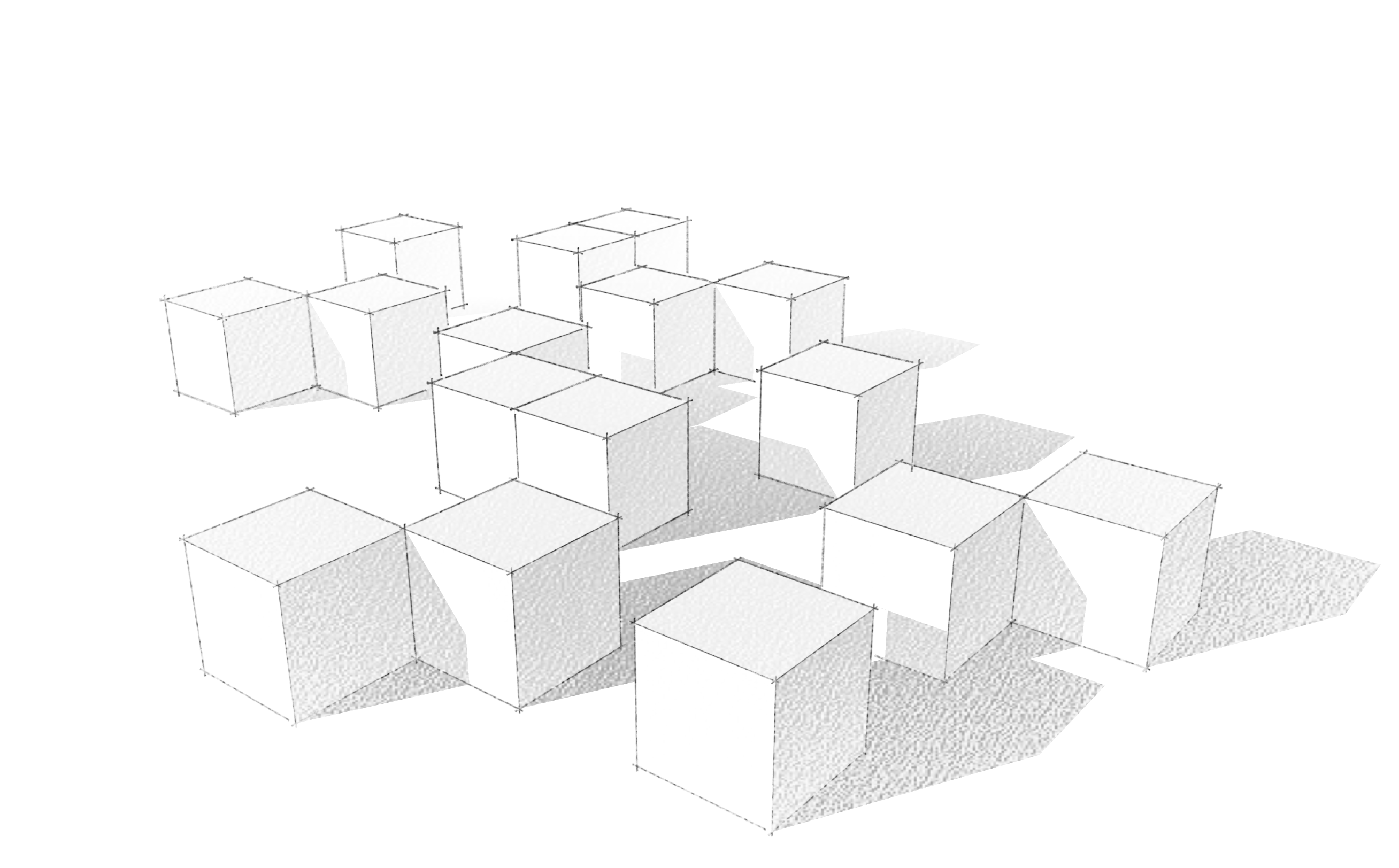Anatomy of an array¶
Contents
Introduction¶
As explained in the Preface_, you should have a basic experience with NumPy to read this book. If this is not the case, you’d better start with a beginner tutorial before coming back here. Consequently I’ll only give here a quick reminder on the basic anatomy of NumPy arrays, especially regarding the memory layout, view, copy and the data type. They are critical notions to understand if you want your computation to benefit from NumPy philosophy.
Let’s consider a simple example where we want to clear all the values from an array which has the dtype np.float32. How does one write it to maximize speed? The below syntax is rather obvious (at least for those familiar with NumPy) but the above question asks to find the fastest operation.
>>> Z = np.ones(4*1000000, np.float32)
>>> Z[...] = 0
If you look more closely at both the dtype and the size of the array, you can observe that this array can be casted (i.e. viewed) into many other “compatible” data types. By compatible, I mean that Z.size * Z.itemsize can be divided by the new dtype itemsize.
>>> timeit("Z.view(np.float16)[...] = 0", globals())
100 loops, best of 3: 2.72 msec per loop
>>> timeit("Z.view(np.int16)[...] = 0", globals())
100 loops, best of 3: 2.77 msec per loop
>>> timeit("Z.view(np.int32)[...] = 0", globals())
100 loops, best of 3: 1.29 msec per loop
>>> timeit("Z.view(np.float32)[...] = 0", globals())
100 loops, best of 3: 1.33 msec per loop
>>> timeit("Z.view(np.int64)[...] = 0", globals())
100 loops, best of 3: 874 usec per loop
>>> timeit("Z.view(np.float64)[...] = 0", globals())
100 loops, best of 3: 865 usec per loop
>>> timeit("Z.view(np.complex128)[...] = 0", globals())
100 loops, best of 3: 841 usec per loop
>>> timeit("Z.view(np.int8)[...] = 0", globals())
100 loops, best of 3: 630 usec per loop
Interestingly enough, the obvious way of clearing all the values is not the fastest. By casting the array into a larger data type such as np.float64, we gained a 25% speed factor. But, by viewing the array as a byte array (np.int8), we gained a 50% factor. The reason for such speedup are to be found in the internal NumPy machinery and the compiler optimization. This simple example illustrates the philosophy of NumPy as we’ll see in the next section below.
Memory layout¶
The NumPy documentation defines the ndarray class very clearly:
An instance of class ndarray consists of a contiguous one-dimensional segment of computer memory (owned by the array, or by some other object), combined with an indexing scheme that maps N integers into the location of an item in the block.
Said differently, an array is mostly a contiguous block of memory whose parts can be accessed using an indexing scheme. Such indexing scheme is in turn defined by a shape and a data type and this is precisely what is needed when you define a new array:
Z = np.arange(9).reshape(3,3).astype(np.int16)
Here, we know that Z itemsize is 2 bytes (int16), the shape is (3,3) and the number of dimensions is 2 (len(Z.shape)).
>>> print(Z.itemsize)
2
>>> print(Z.shape)
(3, 3)
>>> print(Z.ndim)
2
Furthermore and because Z is not a view, we can deduce the strides of the array that define the number of bytes to step in each dimension when traversing the array.
>>> strides = Z.shape[1]*Z.itemsize, Z.itemsize
>>> print(strides)
(6, 2)
>>> print(Z.strides)
(6, 2)
With all these information, we know how to access a specific item (designed by an index tuple) and more precisely, how to compute the start and end offsets:
offset_start = 0
for i in range(Z.ndim):
offset_start += Z.strides[i] * index[i]
offset_end = offset_start + Z.itemsize
Let’s see if this is correct using the tobytes conversion method:
>>> Z = np.arange(9).reshape(3, 3).astype(np.int16)
>>> index = 1, 1
>>> print(Z[index].tobytes())
b'\x04\x00'
>>> offset_start = 0
>>> for i in range(Z.ndim):
... offset_start += Z.strides[i] * index[i]
>>> offset_end = offset_start + Z.itemsize
>>> print(Z.tobytes()[offset_start:offset_end])
b'\x04\x00'
This array can be actually considered from different perspectives (i.e. layouts):
Item layout
shape[1]
(=3)
┌───────────┐
┌ ┌───┬───┬───┐ ┐
│ │ 0 │ 1 │ 2 │ │
│ ├───┼───┼───┤ │
shape[0] │ │ 3 │ 4 │ 5 │ │ len(Z)
(=3) │ ├───┼───┼───┤ │ (=3)
│ │ 6 │ 7 │ 8 │ │
└ └───┴───┴───┘ ┘
Flattened item layout
┌───┬───┬───┬───┬───┬───┬───┬───┬───┐
│ 0 │ 1 │ 2 │ 3 │ 4 │ 5 │ 6 │ 7 │ 8 │
└───┴───┴───┴───┴───┴───┴───┴───┴───┘
└───────────────────────────────────┘
Z.size
(=9)
Memory layout (C order, big endian)
strides[1]
(=2)
┌─────────────────────┐
┌ ┌──────────┬──────────┐ ┐
│ p+00: │ 00000000 │ 00000000 │ │
│ ├──────────┼──────────┤ │
│ p+02: │ 00000000 │ 00000001 │ │ strides[0]
│ ├──────────┼──────────┤ │ (=2x3)
│ p+04 │ 00000000 │ 00000010 │ │
│ ├──────────┼──────────┤ ┘
│ p+06 │ 00000000 │ 00000011 │
│ ├──────────┼──────────┤
Z.nbytes │ p+08: │ 00000000 │ 00000100 │
(=3x3x2) │ ├──────────┼──────────┤
│ p+10: │ 00000000 │ 00000101 │
│ ├──────────┼──────────┤
│ p+12: │ 00000000 │ 00000110 │
│ ├──────────┼──────────┤
│ p+14: │ 00000000 │ 00000111 │
│ ├──────────┼──────────┤
│ p+16: │ 00000000 │ 00001000 │
└ └──────────┴──────────┘
└─────────────────────┘
Z.itemsize
Z.dtype.itemsize
(=2)
If we now take a slice of Z, the result is a view of the base array Z:
V = Z[::2,::2]
Such view is specified using a shape, a dtype and strides because strides cannot be deduced anymore from the dtype and shape only:
Item layout
shape[1]
(=2)
┌───────────┐
┌ ┌───┬╌╌╌┬───┐ ┐
│ │ 0 │ │ 2 │ │ ┌───┬───┐
│ ├───┼╌╌╌┼───┤ │ │ 0 │ 2 │
shape[0] │ ╎ ╎ ╎ ╎ │ len(Z) → ├───┼───┤
(=2) │ ├───┼╌╌╌┼───┤ │ (=2) │ 6 │ 8 │
│ │ 6 │ │ 8 │ │ └───┴───┘
└ └───┴╌╌╌┴───┘ ┘
Flattened item layout
┌───┬╌╌╌┬───┬╌╌╌┬╌╌╌┬╌╌╌┬───┬╌╌╌┬───┐ ┌───┬───┬───┬───┐
│ 0 │ │ 2 │ ╎ ╎ │ 6 │ │ 8 │ → │ 0 │ 2 │ 6 │ 8 │
└───┴╌╌╌┴───┴╌╌╌┴╌╌╌┴╌╌╌┴───┴╌╌╌┴───┘ └───┴───┴───┴───┘
└─┬─┘ └─┬─┘ └─┬─┘ └─┬─┘
└───┬───┘ └───┬───┘
└───────────┬───────────┘
Z.size
(=4)
Memory layout (C order, big endian)
┌ ┌──────────┬──────────┐ ┐ ┐
┌─┤ p+00: │ 00000000 │ 00000000 │ │ │
│ └ ├──────────┼──────────┤ │ strides[1] │
┌─┤ p+02: │ │ │ │ (=4) │
│ │ ┌ ├──────────┼──────────┤ ┘ │
│ └─┤ p+04 │ 00000000 │ 00000010 │ │
│ └ ├──────────┼──────────┤ │ strides[0]
│ p+06: │ │ │ │ (=12)
│ ├──────────┼──────────┤ │
Z.nbytes ─┤ p+08: │ │ │ │
(=8) │ ├──────────┼──────────┤ │
│ p+10: │ │ │ │
│ ┌ ├──────────┼──────────┤ ┘
│ ┌─┤ p+12: │ 00000000 │ 00000110 │
│ │ └ ├──────────┼──────────┤
└─┤ p+14: │ │ │
│ ┌ ├──────────┼──────────┤
└─┤ p+16: │ 00000000 │ 00001000 │
└ └──────────┴──────────┘
└─────────────────────┘
Z.itemsize
Z.dtype.itemsize
(=2)
Views and copies¶
Views and copies are important concepts for the optimization of your numerical computations. Even if we’ve already manipulated them in the previous section, the whole story is a bit more complex.
Direct and indirect access¶
First, we have to distinguish between indexing and fancy indexing. The first will always return a view while the second will return a copy. This difference is important because in the first case, modifying the view modifies the base array while this is not true in the second case:
>>> Z = np.zeros(9)
>>> Z_view = Z[:3]
>>> Z_view[...] = 1
>>> print(Z)
[ 1. 1. 1. 0. 0. 0. 0. 0. 0.]
>>> Z = np.zeros(9)
>>> Z_copy = Z[[0,1,2]]
>>> Z_copy[...] = 1
>>> print(Z)
[ 0. 0. 0. 0. 0. 0. 0. 0. 0.]
Thus, if you need fancy indexing, it’s better to keep a copy of your fancy index (especially if it was complex to compute it) and to work with it:
>>> Z = np.zeros(9)
>>> index = [0,1,2]
>>> Z[index] = 1
>>> print(Z)
[ 1. 1. 1. 0. 0. 0. 0. 0. 0.]
If you are unsure if the result of your indexing is a view or a copy, you can check what is the base of your result. If it is None, then you result is a copy:
>>> Z = np.random.uniform(0,1,(5,5))
>>> Z1 = Z[:3,:]
>>> Z2 = Z[[0,1,2], :]
>>> print(np.allclose(Z1,Z2))
True
>>> print(Z1.base is Z)
True
>>> print(Z2.base is Z)
False
>>> print(Z2.base is None)
True
Note that some NumPy functions return a view when possible (e.g. ravel) while some others always return a copy (e.g. flatten):
>>> Z = np.zeros((5,5))
>>> Z.ravel().base is Z
True
>>> Z[::2,::2].ravel().base is Z
False
>>> Z.flatten().base is Z
False
Temporary copy¶
Copies can be made explicitly like in the previous section, but the most general case is the implicit creation of intermediate copies. This is the case when you are doing some arithmetic with arrays:
>>> X = np.ones(10, dtype=np.int)
>>> Y = np.ones(10, dtype=np.int)
>>> A = 2*X + 2*Y
In the example above, three intermediate arrays have been created. One for holding the result of 2*X, one for holding the result of 2*Y and the last one for holding the result of 2*X+2*Y. In this specific case, the arrays are small enough and this does not really make a difference. However, if your arrays are big, then you have to be careful with such expressions and wonder if you can do it differently. For example, if only the final result matters and you don’t need X nor Y afterwards, an alternate solution would be:
>>> X = np.ones(10, dtype=np.int)
>>> Y = np.ones(10, dtype=np.int)
>>> np.multiply(X, 2, out=X)
>>> np.multiply(Y, 2, out=Y)
>>> np.add(X, Y, out=X)
Using this alternate solution, no temporary array has been created. The problem is that there are many other cases where such copies need to be created and this impacts the performance like demonstrated in the example below:
>>> X = np.ones(1000000000, dtype=np.int)
>>> Y = np.ones(1000000000, dtype=np.int)
>>> timeit("X = X + 2.0*Y", globals())
100 loops, best of 3: 3.61 ms per loop
>>> timeit("X = X + 2*Y", globals())
100 loops, best of 3: 3.47 ms per loop
>>> timeit("X += 2*Y", globals())
100 loops, best of 3: 2.79 ms per loop
>>> timeit("np.add(X, Y, out=X); np.add(X, Y, out=X)", globals())
1000 loops, best of 3: 1.57 ms per loop
Conclusion¶
As a conclusion, we’ll make an exercise. Given two vectors Z1 and Z2. We would like to know if Z2 is a view of Z1 and if yes, what is this view ?
>>> Z1 = np.arange(10)
>>> Z2 = Z1[1:-1:2]
╌╌╌┬───┬───┬───┬───┬───┬───┬───┬───┬───┬───┬╌╌
Z1 │ 0 │ 1 │ 2 │ 3 │ 4 │ 5 │ 6 │ 7 │ 8 │ 9 │
╌╌╌┴───┴───┴───┴───┴───┴───┴───┴───┴───┴───┴╌╌
╌╌╌╌╌╌╌┬───┬╌╌╌┬───┬╌╌╌┬───┬╌╌╌┬───┬╌╌╌╌╌╌╌╌╌╌
Z2 │ 1 │ │ 3 │ │ 5 │ │ 7 │
╌╌╌╌╌╌╌┴───┴╌╌╌┴───┴╌╌╌┴───┴╌╌╌┴───┴╌╌╌╌╌╌╌╌╌╌
First, we need to check if Z1 is the base of Z2
>>> print(Z2.base is Z1)
True
At this point, we know Z2 is a view of Z1, meaning Z2 can be expressed as Z1[start:stop:step]. The difficulty is to find start, stop and step. For the step, we can use the strides property of any array that gives the number of bytes to go from one element to the other in each dimension. In our case, and because both arrays are one-dimensional, we can directly compare the first stride only:
>>> step = Z2.strides[0] // Z1.strides[0]
>>> print(step)
2
Next difficulty is to find the start and the stop indices. To do this, we can take advantage of the byte_bounds method that returns a pointer to the end-points of an array.
byte_bounds(Z1)[0] byte_bounds(Z1)[-1]
↓ ↓
╌╌╌┬───┬───┬───┬───┬───┬───┬───┬───┬───┬───┬╌╌
Z1 │ 0 │ 1 │ 2 │ 3 │ 4 │ 5 │ 6 │ 7 │ 8 │ 9 │
╌╌╌┴───┴───┴───┴───┴───┴───┴───┴───┴───┴───┴╌╌
byte_bounds(Z2)[0] byte_bounds(Z2)[-1]
↓ ↓
╌╌╌╌╌╌╌┬───┬╌╌╌┬───┬╌╌╌┬───┬╌╌╌┬───┬╌╌╌╌╌╌╌╌╌╌
Z2 │ 1 │ │ 3 │ │ 5 │ │ 7 │
╌╌╌╌╌╌╌┴───┴╌╌╌┴───┴╌╌╌┴───┴╌╌╌┴───┴╌╌╌╌╌╌╌╌╌╌
>>> offset_start = np.byte_bounds(Z2)[0] - np.byte_bounds(Z1)[0]
>>> print(offset_start) # bytes
8
>>> offset_stop = np.byte_bounds(Z2)[-1] - np.byte_bounds(Z1)[-1]
>>> print(offset_stop) # bytes
-16
Converting these offsets into indices is straightforward using the itemsize and taking into account that the offset_stop is negative (end-bound of Z2 is logically smaller than end-bound of Z1 array). We thus need to add the items size of Z1 to get the right end index.
>>> start = offset_start // Z1.itemsize
>>> stop = Z1.size + offset_stop // Z1.itemsize
>>> print(start, stop, step)
1, 8, 2
Last we test our results:
>>> print(np.allclose(Z1[start:stop:step], Z2))
True
As an exercise, you can improve this first and very simple implementation by taking into account:
Negative steps
Multi-dimensional arrays
Solution to the exercise.